How do I add a device?
- Select the Devices tab on the left side menu (wrench icon)
- If a device is currently selected (highlighted in blue), de-select it by clicking on it again
- In the New Device menu, you will need to fill out all fields marked with an orange triangle
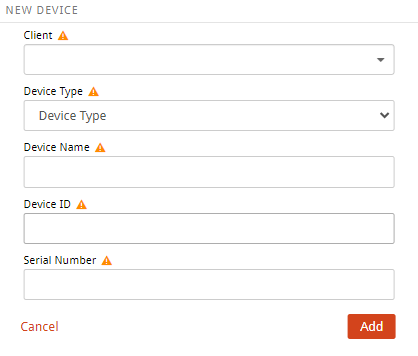
- Select the client to which the device will be associated
- Select the device type from the drop down menu
- Enter a name for the device
- Add the device identifier (e.g. IMEI) to both the Device ID and Serial Number fields
- The devices for the SafetyAware smartphone application are all automatically added when an asset logs in for the first time
- Click the Add button to save the device