The Users module in the GoAware Portal holds a list of all your organization’s users – listed by their mobile phone number. This area of the Portal is also used to start the close contact trace data download process.
To access this module, select “Users” then “All Users” in the menu.
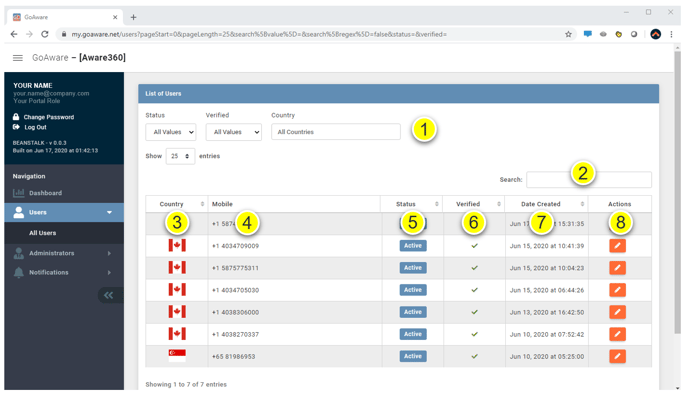
User Module Key:
- Filter your user list by status (active or inactive), verified (if they have verified their phone number on the app), and country.
- Search bar allows you to search for specific phone numbers – this is useful if a contact trace is required.
- Country column: shows which country the user’s phone number is associated to.
- Mobile column: shows the user’s phone number.
- Status column: shows if the user is active or inactive.
- Verified column: shows if the user has verified their phone number.
- Date Created column: shows the date the user was created.
- Actions column: select this icon in the user’s column you whish to initiate the contact trace data upload.
Need more help? Contact us:
- support@aware360.com
- +1 877 352 8522
