User interface improvements for Monitor Agent Asset Control
With the SafetyAware 4.3.12 release, we are introducing some enhanced Control Centre user interface changes to better manage the process of taking control of an asset from a pool of monitor agents.
Previously, for users that have Monitor or Monitor Administrator permission, when an Asset is in an alert state, a button appeared beside the map labeled “Take Action”, which allowed the agent to take action to manage the alert escalation plan.
With this release, again only for users that have Monitor or Monitor Administrator permission, that button will always be there for an asset regardless of state. That allows a monitor to easily take control for non-urgent functions like user communication, or viewing the active device, as well as clearly viewing both the current state, and the time at which the last state transition occurred. 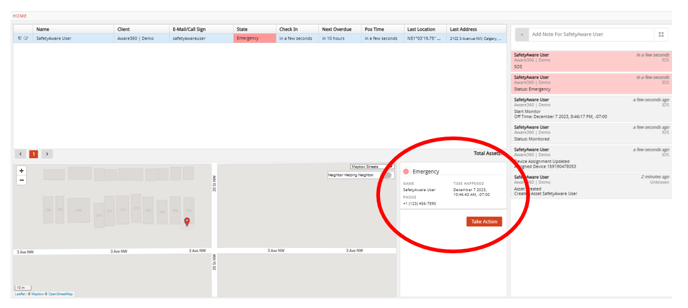
When an agent takes control of an asset, a dialog box appears stating “You are taking control of <asset name>”. This avoids ambiguity for situations where the platform user interface response may be slower than normal. Similarly, when an agent relinquishes control, a dialog box appears stating “You are releasing control of <asset name>”.
Previously available functionality regarding showing which agent has control, and requesting overrides remains unchanged. If another agent has control of the asset, this box will clearly show the name of the agent that has control and provide the ability for another agent to request an override.
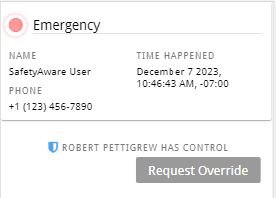
If an agent that does not currently have control requests an override, that agent’s view will change to show that the override request is pending:
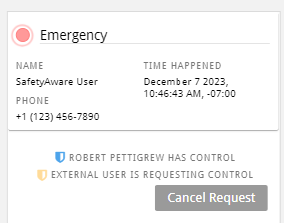
For the agent with control, a message will appear at the top of their screen informing them that another user is requesting control, providing them the option of either Allowing or Denying this action.
![]()