User Interface Improvements: Client Permissions
With SafetyAware 4.1.5, we are introducing a change in how the client permissions are displayed in the “Edit User” screen. This will improve user editing performance for users that are configured with access to a large number of clients, such as the agent users from our monitor partners.
Previously, when opening an “Edit User” view, if the user is configured for access to a large number of clients, the client permissions for all clients is loaded before the user information can be changed. Since some monitor partner users can access hundreds of clients, this process was often slow.
In SafetyAware 4.1.5, we now are now managing this list of client permissions in a scrollable set of pages. This improves performance as the client permissions are only loaded when the page is selected.
The following figure shows the new user interface.
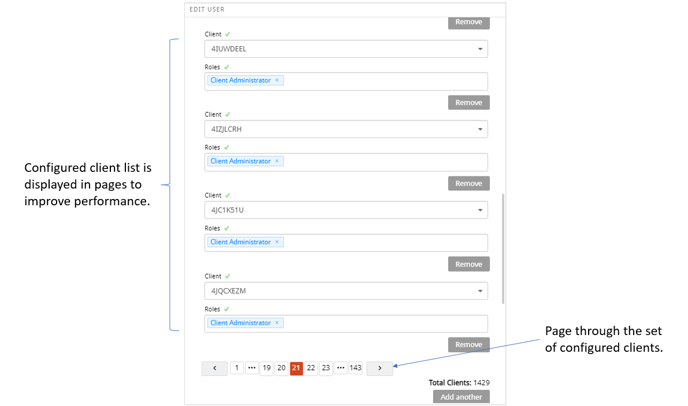
If you have any questions about the new user interface, please contact our support organization.