How do I respond to a text message from Control Center?
With the new Reminders feature your administrator may choose to send you text message notifications when your timer is about to expire. Here's what to do when you receive one of these messages.
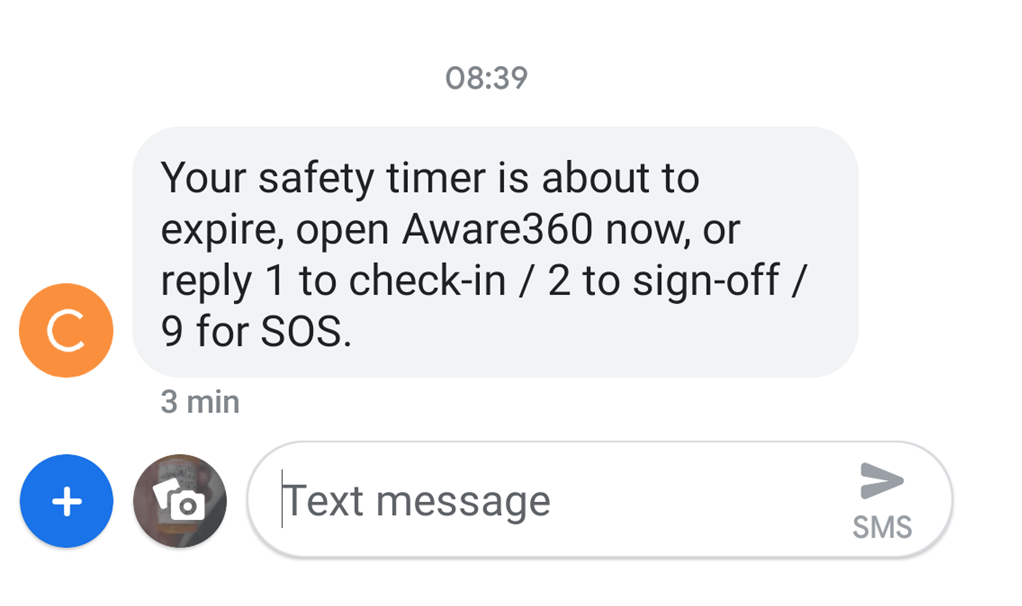
1 - Check-in: Replying with 1 will reset your safety timer
2 - Sign Off: Replying with 2 will sign you out of your workalone session. You will no longer be monitored
9 - SOS: Replying with 9 will send an SOS message to your Real Time Response Center
It's important to remember that you can only respond to each text message one time.