How do I edit a geofence in Control Centre?
To edit a geofence, follow the procedure below:
- In the Manage Geofences tab, select a Geofence.
- Click Edit Geofence.
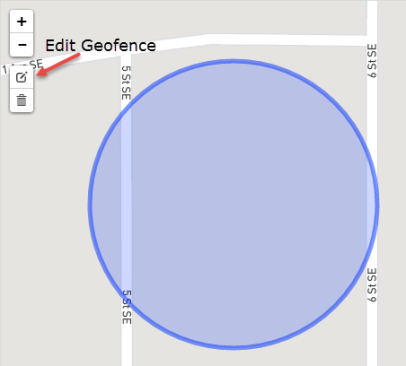
The geofence outline turns to dotted lines when it is in editing mode.
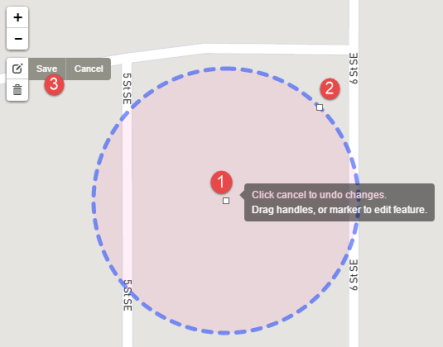
a) Click 1 to move the geofence to a different location
b) Click 2 and drag it to change the size of the geofence
c) Click 3 (Save) to save the edited geofence