How do I delete a geofence in Control Centre?
To delete a geofence, follow the procedure below:
- In the Manage Geofences tab, select a geofence.
- Click Delete Geofence (the icon that looks like a garbage can)
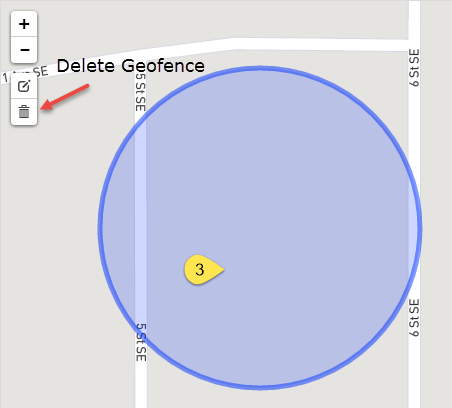
- Click on the geofence to delete it.
- Click Save.
