The contact tracing process is implemented with a combination of your company policies and GoAware technology. The following sections describe an illustrative process but are not intended to necessarily represent a specific company's actual process.
Watch the how-to here:
If a worker tests positive for an infectious disease like COVID-19, Public Health Authorities will instruct them to self-isolate and the worker will be responsible for notifying their employer of the positive test. The GoAware Organization Administrator will begin the process with a phone call to the worker.
Once in the GoAware Portal, here's the contact upload process:
- Log into the GoAware Portal, and go to the "All Users" module.
- Search for the worker's phone number in the search bar, and select the actions icon.
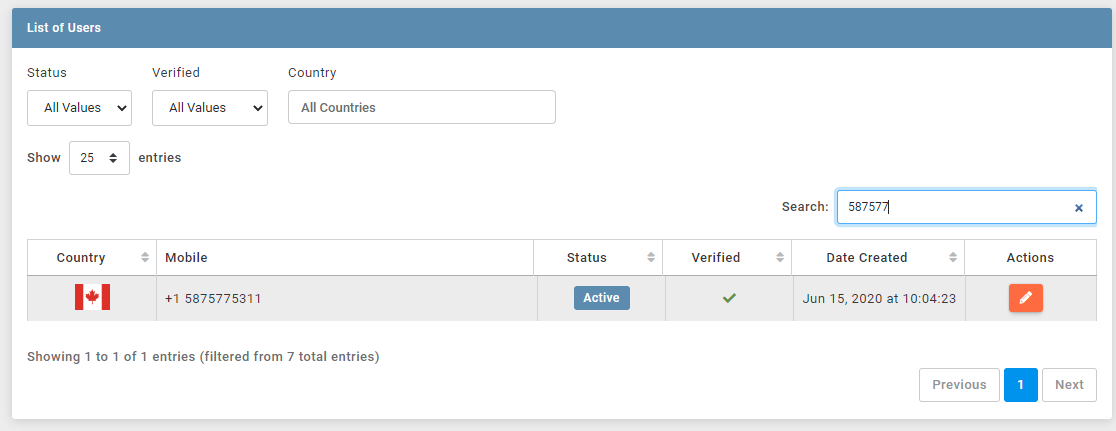
- Call the worker and let them know you need to initiate the close contact data upload process. Ask them to open their GoAware App and press the "Upload" icon.
- In the GoAware Portal, press "Reveal Verification Code" in the user's details section.
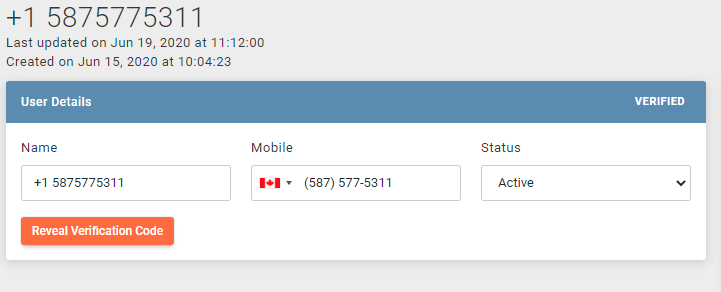
- Then, share the code with the user. The code should match the one shown on their app screen in Step 1 of "Send My Data". Tell the user if the code match to select "Proceed".
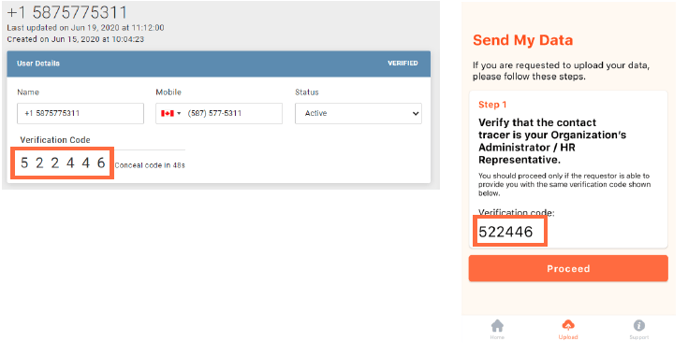
- Next, in the top right-hand corner of the upload request section, select "Generate Request". Then, ask the user to input the PIN into their app Step 2.
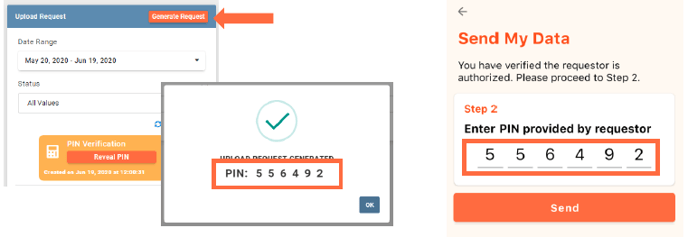
- In the GoAware Portal, press "Refresh Data" in the upload request section.
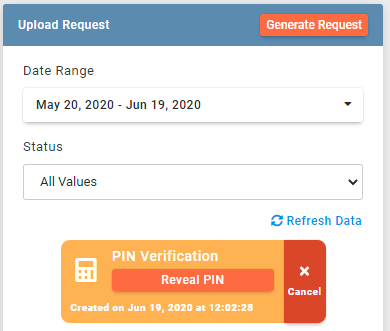
- You will now see that the close contact tace data is ready, press "Download" to get the file.
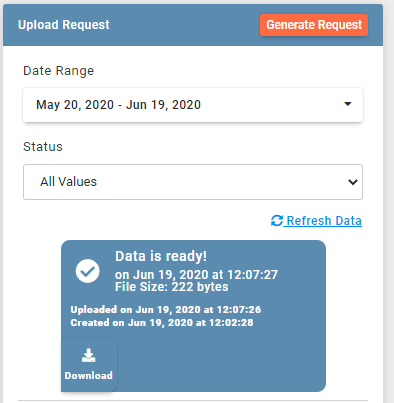
Need more help? Contact us:
- support@aware360.com
- +1 877 352 8522
